Document will not Print
Problem:
- Attempts to print a document result in a mail message stating that the document could not be printed.
- The printer produces some of the expected pages and then either stops or produces garbage output.
- Documents which printed fine earlier (even to the same printer) now fail.
- The printer gets into an undefined state.
- Nothing happened.
If the printer is flashing a red or orange maintenance light, or has an unusual error message on its display, go to the page on printer handling. Inspecting the error message and pressing the Help button (usually labelled with a question mark) on the printer itself will be useful.
A printer with a blank LCD display and which is not responding to the buttons on its control panel has crashed and needs a reboot - hold down the power button for a few seconds to turn the printer off, then press the power button to turn it on again.
Printers which are not printing anything or coming out with "Offending Command" pages may also benefit from a reboot.
Check these first
- Did you send it to the right printer? Type "lpq" to see what your default printer is.
- If the printer is displaying the message "Processing" or "Warming Up" or flashing a green light, wait a few minutes to see whether your job comes out.
- Check the printer queue. If you see your job there, remove it and try another printer.
- For PDF documents, try a different PDF viewer. On Windows we have Adobe Acrobat Pro, Adobe Reader and Foxit Reader. On Linux we have evince, gv, xpdf and okular.
Adobe Reader - check print preview
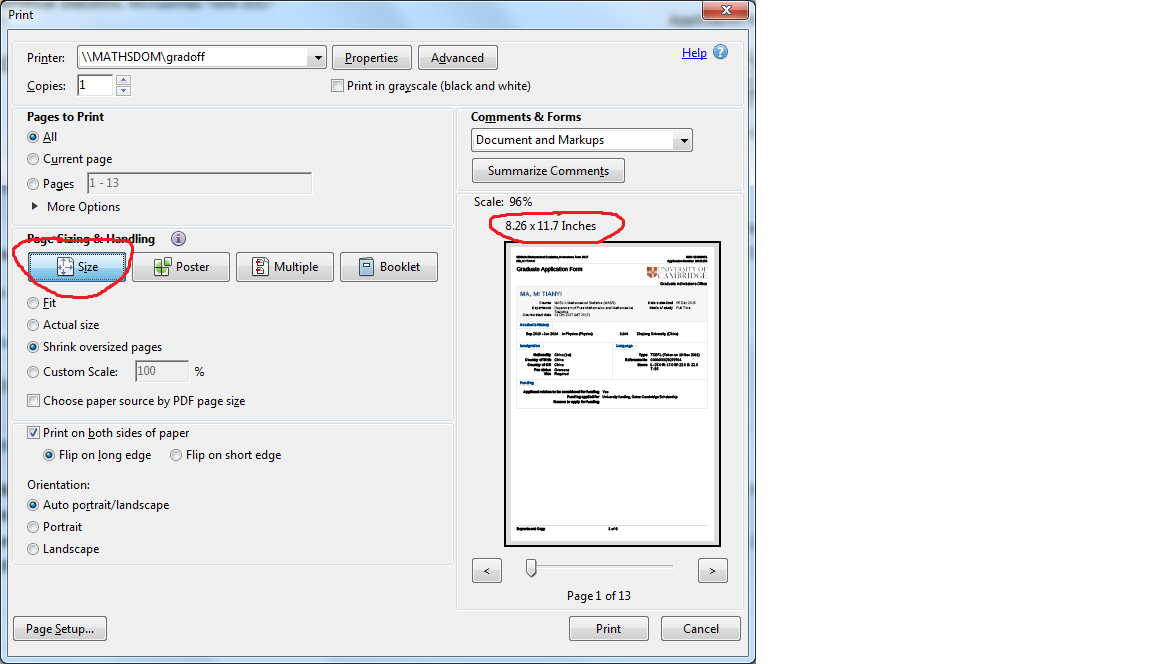
Sometimes Adobe Reader thinks that a PDF file should be printed on an unusual size of paper or laid out strangely e.g. with multiple pages per sheet. When this happens is dependent on the specific PDF file. Fortunately it can be corrected via the Print dialog box which shows a preview of the printout.
- "Size" is the layout option for printing one page per side of A4. Click on the small i for an explanation of the other options.
- Check that the paper size given is correct for A4 (in the illustration it is). If an incorrect paper size is given try unchecking "Choose paper source by PDF page size".
- Choose "Fit" or "Shrink oversized pages" so your document does not get cut off.
Other suggestions
- For PDF documents which print from Windows in a strange font or with some symbols replaced by garbage, reconfigure the Adobe PDF Printer to accept the document's native fonts.
- For PDF documents, on Windows you can go into the Advanced Printer Options to set the postscript "language level". The language level controls the type of postscript generated and alters the features that it will expect the printer to understand. Some newer versions of acroread may only allow the level to be set to 2 or 3. Older printers (and even some modern ones) are much more likely to fail with postscript generated for higher levels (especially level 3). However lower postscript levels might mean that the resulting files end up bigger since less effective features (such as compression) can be used. Larger job sizes may upset some printers (e.g. those with little memory). On Linux you can convert your pdf file to level-1 postscript with pdf2ps:
pdf2ps -dLanguageLevel=1 xxxx.pdf xxxx.ps
Then xxxx.ps can be printed with the lpr command. As this may result in a very large file, you may want to run this command in scratch space.
- For EPS files, sometimes when you print from gv nothing appears on the printer. This is because some eps files have the code to actually generate a page if printed. Others don't. gv (etc) just sends the file to the printer (not modified at all). Often you can remedy this by adding the line
showpageto the end of the file to make it print, or run it thougheps2eps. But this might generate a large file for some inputs, so you may wish to run this command from scratch space.If you care about position/scaling of the eps figure you really need to include it in another document e.g. a tex file with \epsfile setting the position.
- If the entire document simply won't print it may be possible to send a few pages at a time which may stress the printers less than the entire document.
- Printing single sided uses far less memory in the printer (since it doesn't need to buffer up information for 2 pages before it can print).
- The printer may have run out of memory while processing the job (or a previous job on some printers which leak memory), and now be in an unexpected state. Once the printer has got into this strange state, it may need special treatment to get it out of it. Rebooting the printer or resetting it over the network may help.
- If the printer system emailed you with a message along the following lines, (the so called OffendingCommand is likely to be different)
Your printer job (myfile.ps) [on s47] was printed but had the following errors: %%[ Error: undefined; OffendingCommand: ����^B ]%% %%[ Error: unmatchedmark; OffendingCommand: cleartomark ]%% %%[ Flushing: rest of job (to end-of-file) will be ignored ]%% Thu Feb 10 13:26:52 2005: Queue penguin : ps : df224 : ** Unexpected output
and the printer did not print the file, then reset the printer. Try printing again. If the file fails again, try sending it to a different kind of printer.
- If none of the above suggestions work email the departmental computing helpdesk including answers to the following:
- The computer you are having problems from, if it is a computer on the laptop network, also mention which operating system it is running
- The command you used and the application (if applicable)
- Have you managed to print files using that application before
- Any feedback you got, maybe an email, maybe the printer printed a few pages of garbage
- Can you print from other applications
- The printer you are using
- The location of the file in question, if you do not mind it being seen.
Please email any suggestions, corrections, broken links, or errors to itweb [help@maths.cam.ac.uk]
