Linux/Unix - Configuration
We have not yet tested all distributions (nor do we intend to!), just the most commonly-used ones.
- Install the packages openvpn network-manager-openvpn network-manager-openvpn-gnome
- Download the Maths Ubuntu profile
You can connect via the GUI. To set up the VPN the first time:
Open Settings via the Dash and click on Network, then click the plus sign next to VPN.
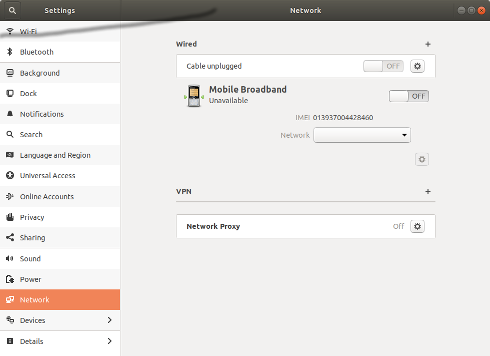
- Click "Import from file" and open the Maths Ubuntu profile.
- Enter your Maths username and optionally your password (if you leave it blank you will be asked for it every time you connect)
- Click the green Add button.
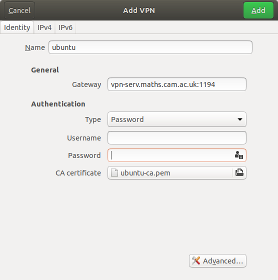
You can click On/Off in the Network Settings window to connect/disconnect or you can connect and disconnect via the Network Manager icon.
